
Looking for fun virtual background for your Zoom calls? We've got you covered with some great photos from last season taken by our series photographer Gavin Baker. Save these to your computer and upload to your sessions. Step-by-step instructions are listed below provided by Zoom.com.
Download
Backgrounds available for download Download here




Overview
Using the Zoom Web Portal, you can change default background image or customize the background image for a room, floor, or location.
You can also customize Zoom Rooms digital signage content to share important messages when the room is not in use or the scheduling display background to use a custom image on your scheduling display device.
Prerequisites
- Account admin or owner
- Zoom Room Version 3.5.19327.0620 and above
Change the default background image
Follow these steps if you want to change the default background image for all Zoom Rooms in your account.
- Log in to the Zoom web portal.
- Click Room Management > Zoom Rooms.
- Click Account Settings at the top of the page.
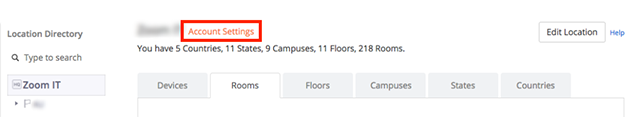
- In the Account Profile tab, under Background image for Zoom Rooms, click Upload New Image.
- Select your image and click Open.
Change the background image for a room, floor, or location
When you upload a customized background image for a specific room, floor, or location, it will replace the default image.
- Log in to the Zoom web portal.
- Click Room Management > Zoom Rooms.
- Click Edit next to the room, floor, or location, depending on where you want the background to be applied.

- In the Room Settings tab, navigate to the Room Setup section.
- Next to Background image for Zoom Rooms, click Upload New Image. If you added your own default background image, you'll see a preview of it along with the "Using account setting" notification.
- Select your image, and click Open.

Tip: Click Delete or Reset to remove your uploaded image. If your account has a default image, it will replace your uploaded image.






